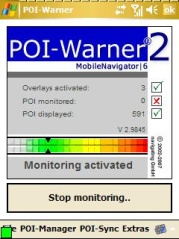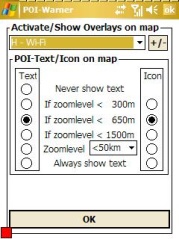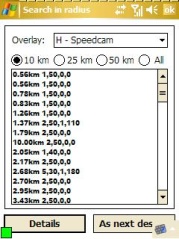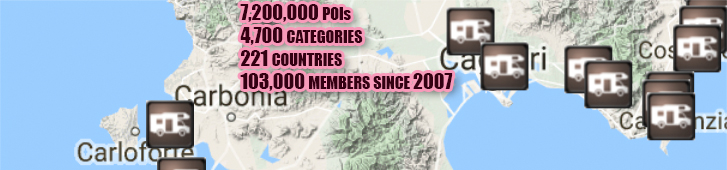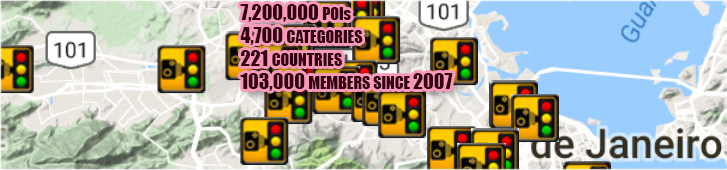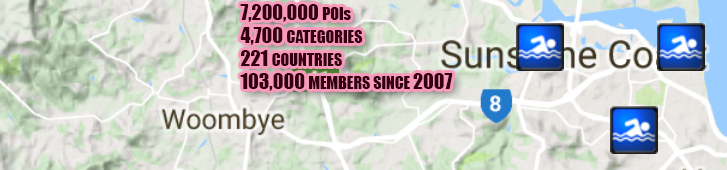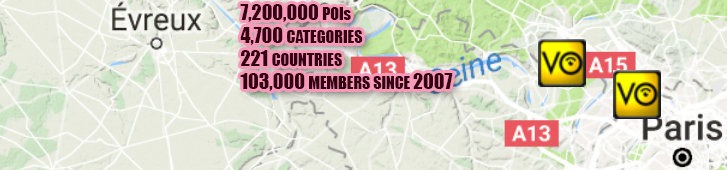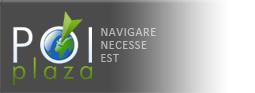Navigon
1 Download and install the POI-Warner application available here: http://www.navigating.de/cms/index.php?id=636.
2 Unpack and copy the downloaded POI files (.bmp and .asc extensions) to the \POIWarner\pois folder.
3 Launch the POI-Warner program. Select the POI-Manager > POI-Settings > Overlay Settings menu items to activate the desired POIs.