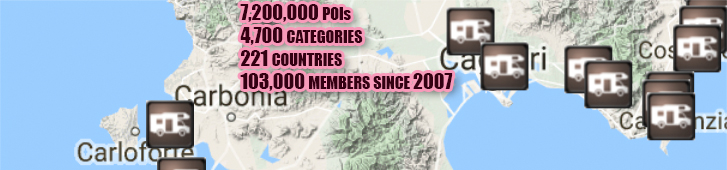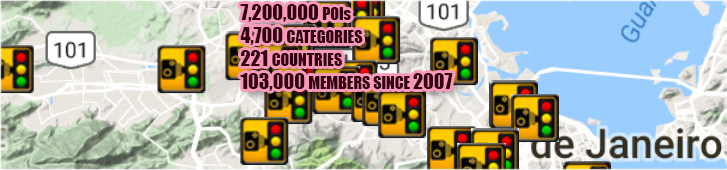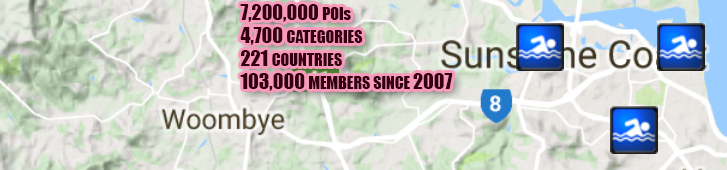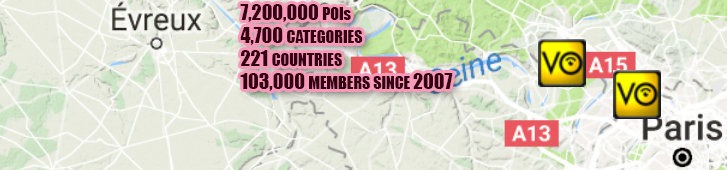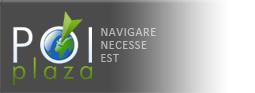Be-on-road
1. Unpack the file/s you have downloaded from POIplaza.
2. Copy unpacked file/s to following directory on your device or memory card:
/Be-on-road/Favorites/Import
3. Run Be-on-road and go to the following menu:
DESTINATION -> POI -> FAVORITES -> EDIT FAVORITES
Click on the "Favorites import" icon. 
Select files you want to import and confirm import.
4. You can change Favorites (imported POIs) categories visibility in menu:
OPTIONS -> MAP -> FAVORITES
5. You have an option to be notified when approaching to Favorites.
You can choose Favorites categories on which you want to be notified in the following menu:
OPTIONS -> ALERTS -> POI ALERTS