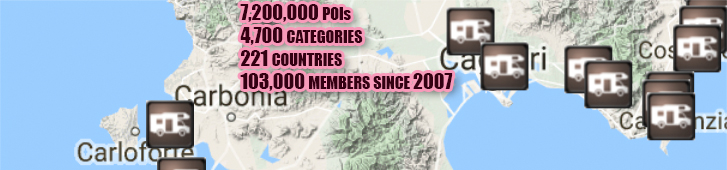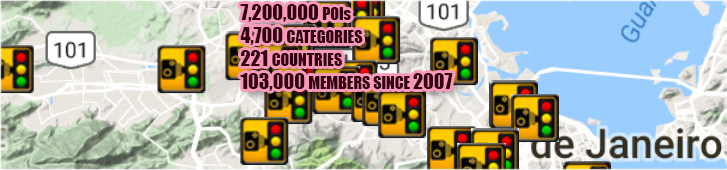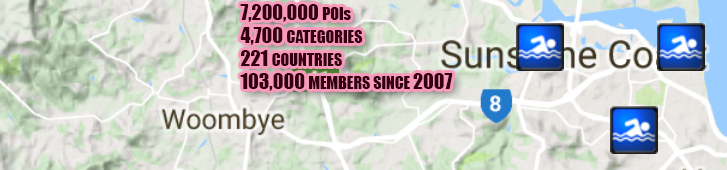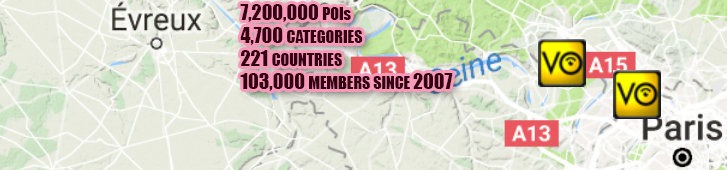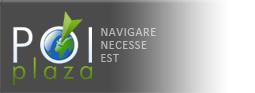FAQ
How can I download POIs for a particular country or service for the software installed on my device?
How do I install the POI data I have downloaded?
Can I call the number included in the POI data?
How can I add my business to the POI database?
I have found an incorrect address, what should I do?
Can I upload my own lists of POI addresses?
The POI is displayed as an inaccessible location. What's the solution?
I need help, who can I turn to?
Can I use the POI directory I have downloaded as I choose?
Can I download all POIs of a single country?
Can I download all POIs of a region?
Can I add a description and a photo to the POI?
What should I do when getting an error message while trying to download a file?
What should I do if I cannot upload?
How can I report an error?
May I use Error Report for upload?
How can I use ultimate Sygic type POIs?
How can I import custom POI to Sygic GPS navigation?
Can I download large number of files?
Can I merge speedcam files in txt format of two or more countries?
Can I use POIs downloaded from POIplaza in Magic Earth?
Can I use POIs downloaded from POIplaza in Nissan Connect system?
What type of file do I download?
All files are downloaded in .zip format. Unpack the files and copy them into the relevant folder on your hand-held device (PDA, PNA or PPC).
How can I download POIs for a particular country or service for the software installed on my device?
How do I install the POI data I have downloaded?
In every .zip file you download, you will find English-language install notes. You can also view this information by clicking one of the following:
| Becker | iGO-MioMap | Navman | |
| Destinator | iGO8 | Pocket Driver | |
| Garmin | iGO Amigo | GoClever | |
| Magellan | Macrom | Sygic | |
| Google Earth | TomTom | Mireo |
Can I call the number included in the POI data?
Yes, if your device is capable of making calls and the navigation software installed on it supports dialing. Using the TomTom application, for example, select "Call number" on the third Main Menu page and select the POI you would like to dial. The POIs that can be called are denoted by a green telephone receiver icon, those that do not have numbers are marked by a grey icon.
How can I add my business to the POI database?
You would you like your customers to be able to find you at the touch of a button? You'll be surprised at how little it costs to add your address to the database or create a separate directory containing all your company's global POI data for free download. To find out more, simply send an e-mail to offer@poiplaza.com.
I have found an incorrect address, what should I do?
If you find an error in the POI database, please write an e-mail to info@poiplaza.com, we will correct it immediately.
Can I upload my own lists of POI addresses?
Do you have a collection of POI data that you would like to share? Upload it to the service upload section of our forum. We check all data before making it available on the site.
The POI is displayed as an inaccessible location. What's the solution?
It is possible that the POI appears at a location with no access roads. The reason for this is that the map you are using is not sufficiently detailed. Selecting a different navigation map may solve the problem, but you may have to wait for your existing map to be updated.
I need help, who can I turn to?
If you need assistance, write an e-mail to help@poiplaza.com.
Can I use the POI directory I have downloaded as I choose?
The collection of data on the POIplaza is the property of the site owner, but it is provided for unlimited private use. The permission of the content owner is required for use for any other purpose.
Can I download all POIs of a single country?
No, and we do not plan to make it available.
Can I download all POIs of a region?
The function is switched off, because it was slowing down the server.
Can I add a description and a photo to the POI?
Yes. Choose the required POI from the list, click on it, then click on Add description and photo to this POI, and add a description containing not more than 1000 characters (even a link), plus a photo.
What should I do when getting an error message while trying to download a file?
You'll get an error message (ERROR) only if you try to download from a page translated by Google (flags are smaller on Google translated pages from the original British/American or Hungarian flag). In this case simply start your download from the original English or Hungarian page.
What should I do if I cannot upload?
If you cannot upload simply attach your file to an e-mail, and send it to info@poiplaza.com.
How can I report an error?
Our aim is a perfect database. Still, you might notice errors. In case you notice an error in the database, please select the category/service, click on database error report button, fill the simple form, and send it back to us with a simple click. Video instructions: Database Error Report. In case you notice an error in a single POI, please select the POI, click on the name of the POI, click on database error report button, fill the simple form, and send it back to us with a simple click. Video instructions: Database Error Report. Only registered users are allowed to report errors.
May I use Error Report for upload?
Please use one of the Upload options for uploading. Error report should be used only for error reporting.
How can I use ultimate Sygic type POIs?
If you need the ultimate type of Sygic POIs, please download POIconvertor from manufacturer's site, and use this application to convert required files into required format.
How can I import custom POI to Sygic GPS navigation?
To convert and import additional POIs to Sygic GPS navigation check here.
Can I download large number of files?
In order to prevent abuse we had to limit the number of downloads.
Can I merge speedcam files in txt format of two or more countries?
Yes. Open in any text editor (Notepad for example) any of the needed speedcam.txt files. Open the second file. Select all in second file apart of the first line containing X,Y,TYPE,SPEED,DIRTYPE,DIRECTION. Copy and paste the selection at the bottom of the first file. If needed you may add further countries in similar way.
Can I use POIs downloaded from POIplaza in Magic Earth?
We are pleased to let you know that in Magic Earth it is possible to import POIs - the only files we accept are *.kml. In order to import a POI in Magic Earth, please long tap on the *.kml file (you can open it from Safari, Cloud or Mail) and a list with all the navigation apps will be displayed. If the Magic Earth is not automatically chosen, please select it from the list. At this point, the Magic Earth app will be launched and you will have to confirm the following message: 'Import "name.kml" file? Yes/ No'. The POIs you have imported will be displayed in Search bar - Points of Interest - a new category will be created and will be shown at the end of the list.
Can I use POIs downloaded from POIplaza in Nissan Connect system?
Yes, in csv format. Take an empty USB flash drive. USB flash drive must be formatted in FAT/FAT32. Connect USB flash to your computer. Create a folder in the root of USB flash, call it myPOIs and go into it. Then make ANOTHER folder inside the myPOIs folder. Call that one myPOIWarnings. Unzip archive to any place on PC. If need - Rename csv file to speedcam.csv. POI file speedcam.csv (NOT ARCHIVE, not another file name) copy on the flash drive, in folder myPOIWarnings. Go to car. Turn ON Nissan Connect and insert the USB flash drive in the USB-connector (on the Qashqai it in the armrest). If a USB mass storage device with new POI data is connected, the system will ask if you want to transfer the data. Select the 'download' option using the touch screen. After about 20 seconds the installation is complete. A maximum of 8 MB of POI data can be added.