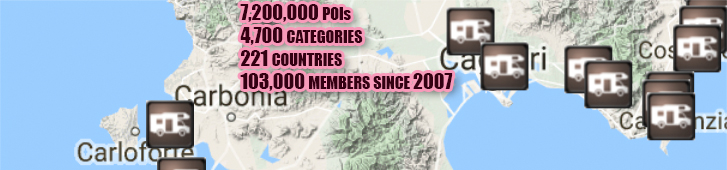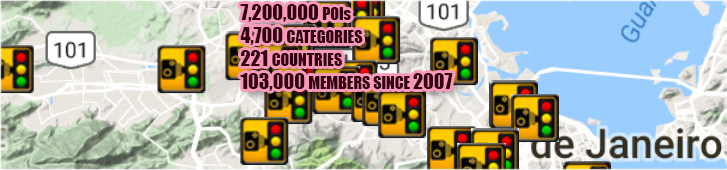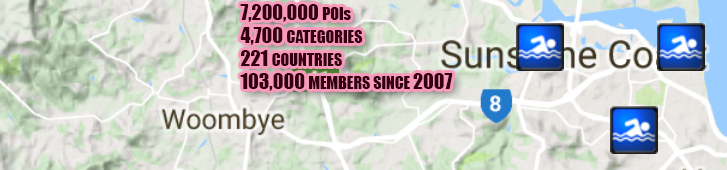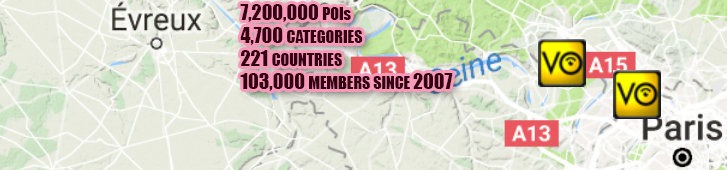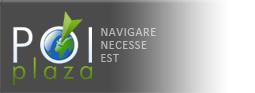iGO
POI
1 Save your own iGO.db to a safe place.2 Download the required igo.asc file, convert to to igo.db with iGO POI Explorer (see below), and with the created iGO.db file overwrite your iGO.db in PDA's My Documents\iGO 2006 or My Documents\MioMap 2006 folder.
3 Start application, select POI/My POI.


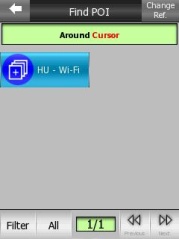

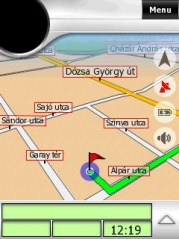
Edit/join your own POIs
You can edit or join several POI databases with the free iGO POI Explorer: iGO POI Explorer beta 1.0.637. POI Explorer requires .Net Framework 2.0 which is available at this link.1 Start iGO POI Explorer, and import POI database you wish to edit with File/Import/POIs to file(s).
2 With the left mouse button push the selected file(s) iGO POI Database found above Sync Recycle Bin. This/these database(s) may be edited, renamed, you can change their icons, etc.
3 Edited database(s) can exported as a new, single .db directly to the connected PDA or to any selected folder in your PC.
Speedcam iGO Plus
1 Copy the downloaded *txt or *.kmz file to SDcard/iGO/POI/Speedcam map. The file will automatically update the database.Note: some POIs might not be reachable on the map, if the map is not detailed enough.