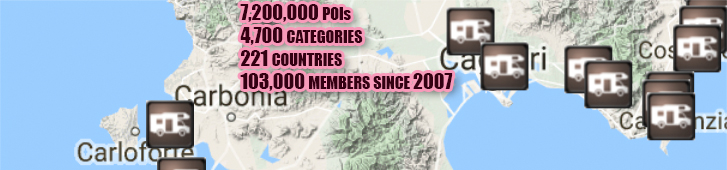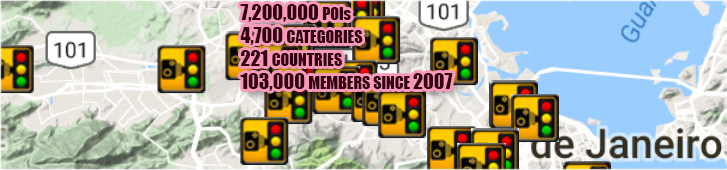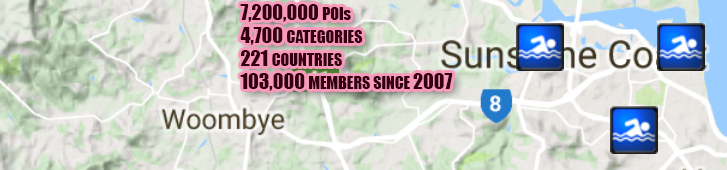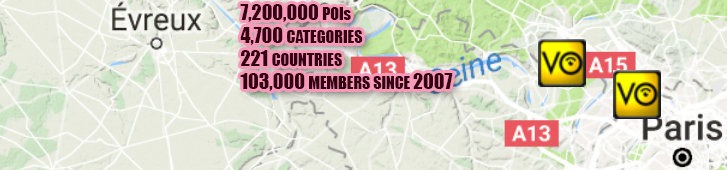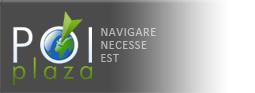Mireo
1. Copy the .ga, .m8888 and .txt extension files with same name to navigation software's POI directory.
2. Launch the program. Select Menu clicking on the button in the right bottom corner.
3. Choose Settings.
4. Choose Map POIs.
5. Select copied files in the list, and click on required items. The red dot indicates that the POI is activated.
6. Show map. Activated POIs will be visible on the map.
Note: The POI may be displayed as an inaccessible location if the map you are using is not sufficiently detailed.
Create your own Mireo icon
1. Download Mireo icon converter, and unzip the file.
2. Prepare the bitmap file conversion. Proper format is bmp 24 x 24 pixels.
3. Run convert.bat with the following proper syntax: ImgToMXYZ.exe inputfilename.bmp outputfilename.m8888 8888.