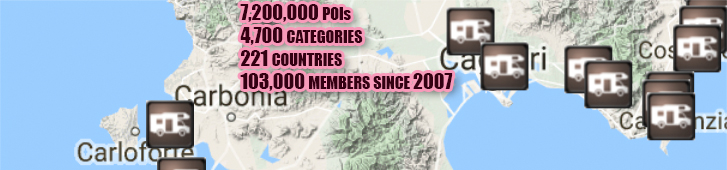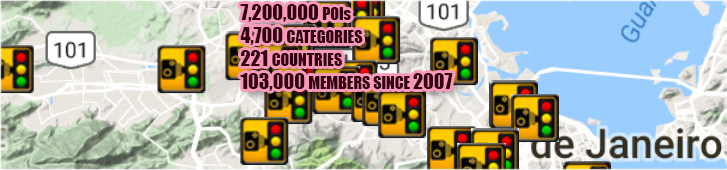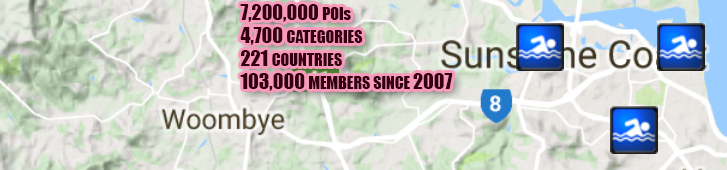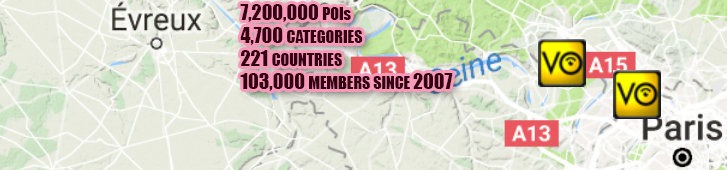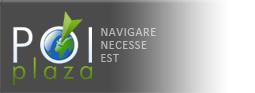Destinator
1. Unpack the file you have downloaded from POIplaza.
2. Convert the downloaded .asc file into .dat with POIEdit available at http://www.poiedit.com/index.htm.
3. Select and copy the files (.bmp and converted .dat extensions) to the \DestinatorApps\Destinator\UserData\Favourites folder.
4. Launch the Destinator program and select Favourites from the Destinations menu.

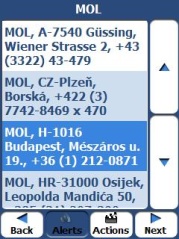
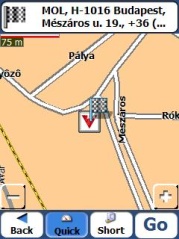
Note: The POI may be displayed as an inaccessible location if the map you are using is not sufficiently detailed.